How do I obtain access to the YalMusT Labs?
For info on access to the YalMust Labs, click here.
When can I use the YalMusT Labs?
During regular session, the YalMusT Labs are open 24/7 to Yale community members who have been granted access to the YalMusT Lab as described at the page linked to above.
When can I get help in the labs?
Lab Manager Damian Blattler holds hours in Lab 405:
Monday: 1-6
Tuesday: 1-4
Wednesday: 1-6
Thursday: 1-6
How do I log-in to a YalMusT Lab workstation?
All lab computers are bound to the Yale domain. At the log-in screen, simply enter your Yale netID and password.
How do I print in the labs?
401/402 and 405 have Uniprint (RIS) print stations. To get an account, go to
https://ris-systech2.its.yale.edu/ris/uniprint_funds/print.html
and choose “Student Account Charge” from the left-hand menu. You will be prompted to log into the CAS.
To print, simply press cmd+p or choose “Print” from the File menu of your document, choose your settings, check that the correct printer is checked off (should match the room you are in) and click “Print.” Next, log into the print station computer with your NetID and password, select the document you wish to print and click “Print.”
Why does it take so long to log-in to a YalMusT Lab workstation?
The first time you log-in to a YalMusT Lab workstation, the server must load all of your user preferences to that specific YalMusT Lab workstation. The next time you log-in to that particular YalMusT Lab workstation, the log-in will take only 10-15 seconds.
Are there Music classes that teach how to use the YalMusT Lab software?
Music 325a and Music 395b offer instruction on how to use the YalMusT Lab software.
I can’t take Music 325a or Music 395b. Are there Workshops that teach how to use the YalMusT Lab software instead?
Each semester will feature a series of workshops taught by Dr. Petersen and Justin Tierney on digital technology topics. Please see the YalMusT Workshops page for dates as they come available.
Where can I store the music/video projects I am working on?
-
A flash drive or external hard drive: fastest / easiest
-
Box at Yale: available everywhere, but upload/download times can be slow
-
DropBox or any other free or commercial cloud storage service
For information on how to make audio or video discs, or compress audio or video, please see our How-to page under the Resources menu.